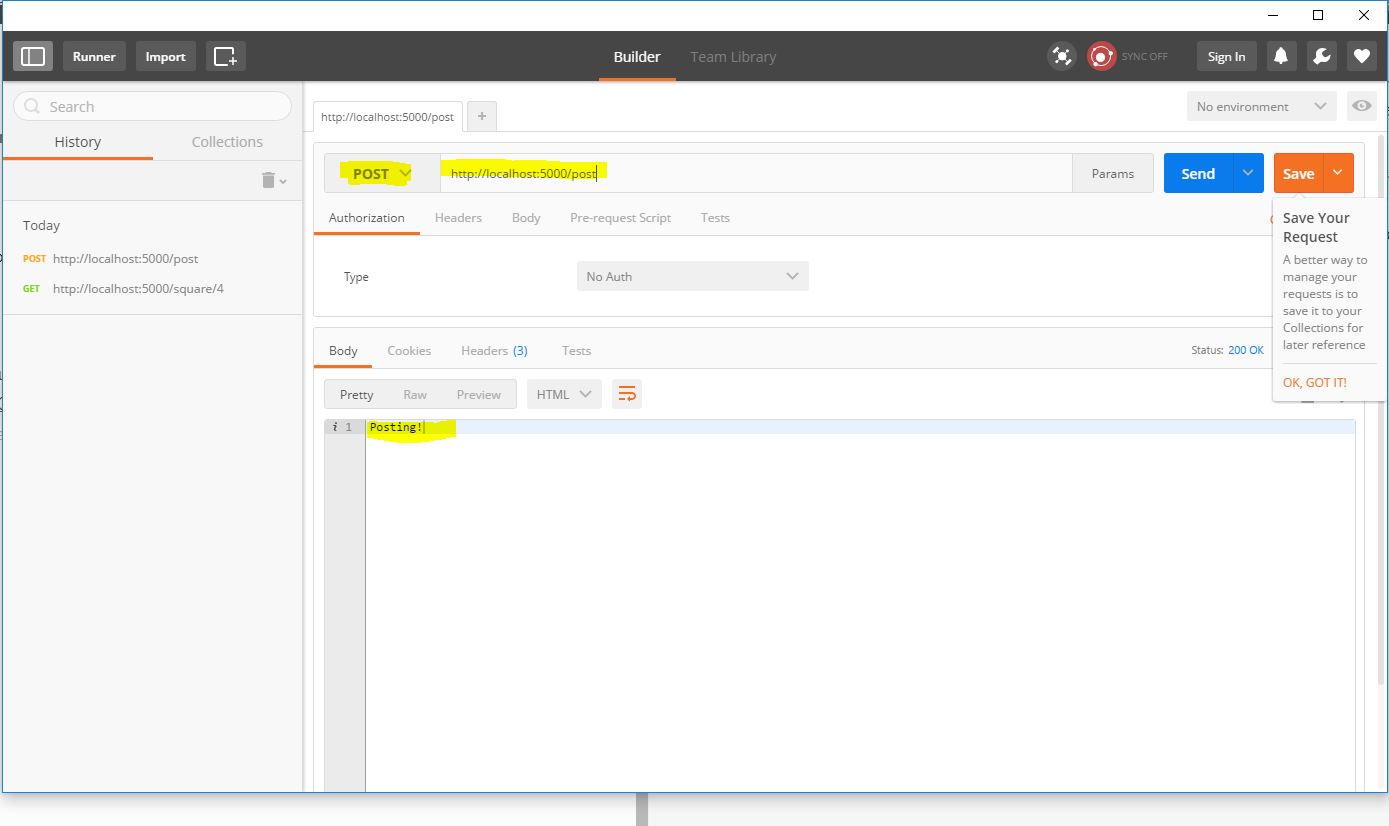ASP .NET Core Routing
In the previous example we built a very simple web application that responded with Hello, Universe and the current server time for every request.
When the application is running and you navigate to http://localhost5000, regardless of the path followed (http://localhost:5000/something/something-else/etc), the response is the same.
However, any real-world application is going to need a more complex way of handling requests, so in this article we will see how to create route handlers for specific routes and how to extract parameters from the request URI.
The best place to start learning about Routing is the Official ASP .NET Core Documentation.
Since we haven’t started talking about MVC, the routing discussed here will not include any MVC-specific routing on controllers, actions or parameters, but routing done using Routing Middleware.
Installing the Routing package
First of all, we need to add the Microsoft.AspNetCore.Routing dependency from NuGet.
"dependencies": {
"Microsoft.NETCore.App": {
"type": "platform",
"version": "1.0.0"
},
"Microsoft.AspNetCore.Server.Kestrel": "1.0.0",
"Microsoft.AspNetCore.Routing": "1.0.0"
}
This is how the dependencies node of project.json should look like.
The difference form the previous example is just the addition of the
Routingpackage.
From now on, when adding a new dependency from NuGet the full
project.jsonwill not be shown anymore, but only the new package added.
At the time of writing this article, the latest version for all ASP .NET Core libraries is
1.0.0. As newer versions are released, check the release notes to see if there are any breaking changes when updating packages.
Adding the Routing Service in Startup
When we discussed the anatomy of the Startup class, besides the Configure method we have used before, there was also a method called ConfigureServices used for configuring services that our application needs.
Since we are going to use Routing, we should add it as a service in Startup:
public void ConfigureServices(IServiceCollection services)
{
services.AddRouting();
}
Adding and handling custom routes
First of all, in the Configure method from Startup we need to instantiate a new instance of the RouteBuilder class that will allow us to build custom routes and handle them.
var routeBuilder = new RouteBuilder(app);
We will then use this instance to map requests to to specific paths with our request handlers, allowing us to handleGET and POST requests from clients.
The way to map a GET request is to use the MapGet method from RouteBuilder. Mapping the application root - http://localhost:5000 is done through:
routeBuilder.MapGet("", context => context.Response.WriteAsync("Hello from root!"));
Mapping specific paths for GET - for example http://localhost:5000/hello is done in the following way.
routeBuilder.MapGet("hello", context => context.Response.WriteAsync("Hello from /hello"));
We can create paths that contain multiple elements and we can extract the parameters entered when making the request. For example, when requesting on hello/{name}, we can extract the parameter {name} and use it when constructing the response:
routeBuilder.MapGet("hello/{name}", context => context.Response
.WriteAsync($"Hello, {context.GetRouteValue("name")}"));
We can also add constrains on the parameters. For example, let’s create a respond for requests coming to the path /square/{number}, where {number} is an int and responds with the square of the number.
routeBuilder.MapGet("square/{number:int}", context =>
{
int number = Convert.ToInt32(context.GetRouteValue("number"));
return context.Response.WriteAsync($"The square of {number} is {number * number}");
});
For a full list of parameter constraints, see this table from the Official ASP .NET Core Documentation.
In order to test wether the routing works properly, open a browser and navigate to your custom route and check if the output is the desired one.
You can also place some breakpoint inside the custom route handlers and iterate through the handlers step-by-step, watching how the response is formed.
http://localhost:5000
http://localhost:5000/hello
http://localhost:5000/hello/John
http://localhost:5000/square/3
So far we only created routing mapped for the GET method, so we can test the output from a browser tab.
Now we will add routing for a POST method (so we will not be able to test it by navigating to the URL in the browser).
routeBuilder.MapPost("post", context => context.Response.WriteAsync("Posting!"));
In order to test this route, we need to use a tool that sends HTTP requests to our application. We will use PostMan for Google Chrome.
If we try and change the method type in PostMan from
POSTtoGET, we notice how the request fails.
The full Startup class
using System;
using Microsoft.AspNetCore.Builder;
using Microsoft.AspNetCore.Http;
using Microsoft.AspNetCore.Routing;
using Microsoft.Extensions.DependencyInjection;
public class Startup
{
public void Configure(IApplicationBuilder app)
{
var routeBuilder = new RouteBuilder(app);
routeBuilder.MapGet("", context => context.Response.WriteAsync("Hello from root!"));
routeBuilder.MapGet("hello", context => context.Response.WriteAsync("Hello from /hello"));
routeBuilder.MapGet("hello/{name}", context => context.Response
.WriteAsync($"Hello, {context.GetRouteValue("name")}"));
routeBuilder.MapGet("square/{number:int}", context =>
{
int number = Convert.ToInt32(context.GetRouteValue("number"));
return context.Response.WriteAsync($"The square of {number} is {number * number}");
});
routeBuilder.MapPost("post", context => context.Response.WriteAsync("Posting!"));
app.UseRouter(routeBuilder.Build());
}
public void ConfigureServices(IServiceCollection services)
{
services.AddRouting();
}
}
Conclusion
We created a basic web application and we defined and handled custom routes. We also saw how to manage GET and POST requests.